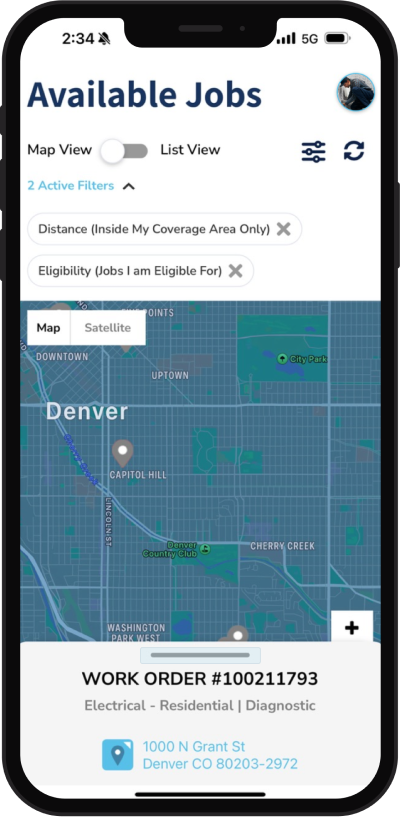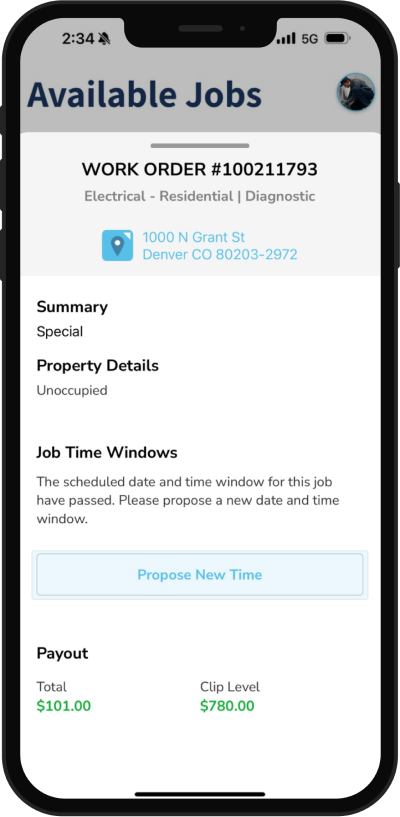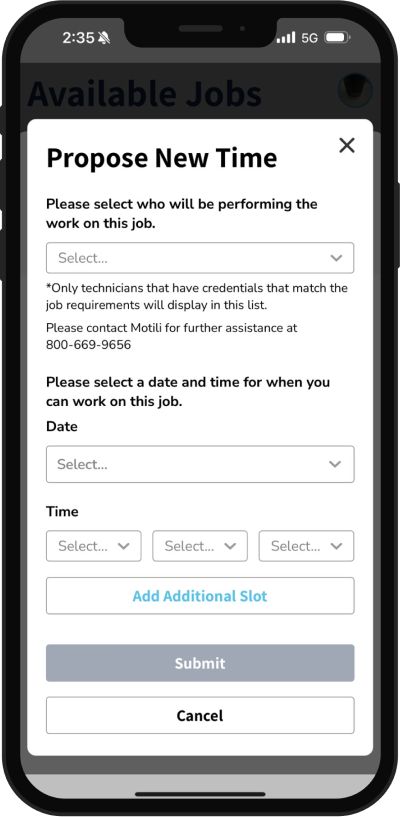Frequently Asked Questions
Don’t see your question? Contact Us and we’ll get right back to you
If you are on one of the main screens (Home, Jobs, Setting, or Support) you can tap the toolbox icon to open the drawer and select 'Available Jobs'.
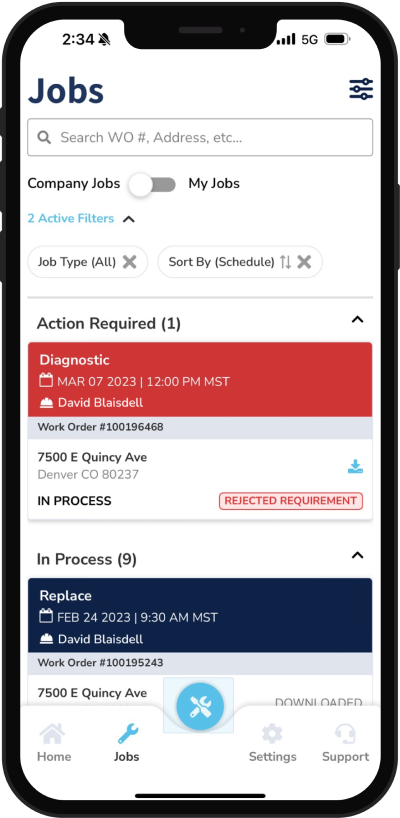
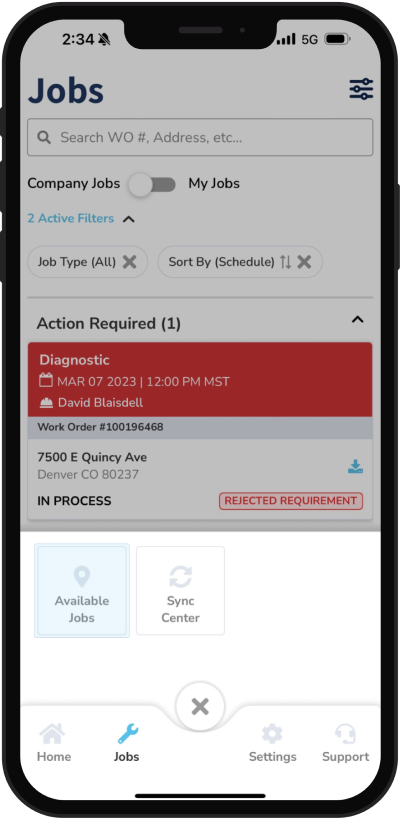
Here you will see jobs that are available for you to claim or propose a more convenient time that you would be willing to complete the job. Tap on a red pin and then swipe up to expand the work order information to see full details. You can select a time window if any are available to claim the job. You can also propose a time if there are no available time slots or if you would prefer to do the work at a different time/day. Once you have been successfully assigned to this work order, you will receive an email notification and it will be available from your Home Screen and Jobs Screen.