Frequently Asked Questions
Don’t see your question? Contact Us and we’ll get right back to you
Open the Jobs screen and select the filter icon in the upper right hand corner.
Scroll down until you see the 'Job Type' filter. Select Project, and select which Project(s) you would like to view work orders for. Select Apply.
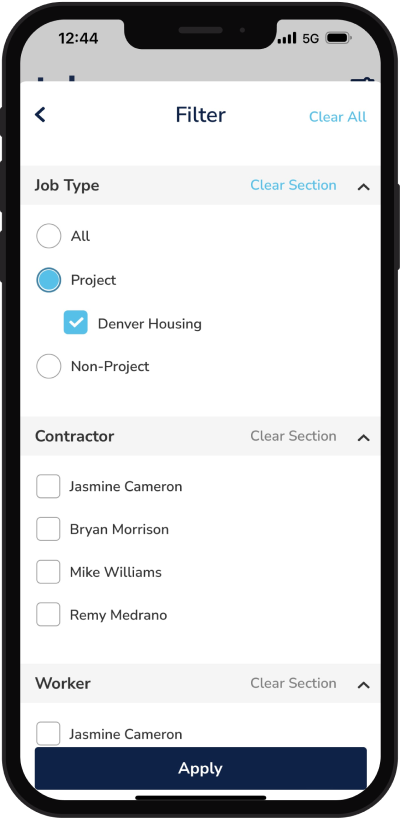
*Note, you will not see this filter if you or your company is not assigned to work orders associated with a project.