Frequently Asked Questions
Don’t see your question? Contact Us and we’ll get right back to you
The first step you should take to try to resolve app issues is Logout and close your app. You can do this by going to the Home screen. Select your profile picture/icon in the upper right hand corner and selecting 'Logout'.
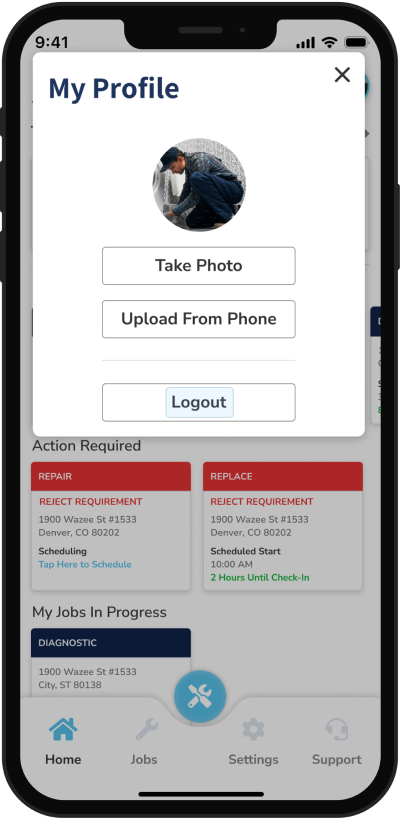
Close the app completely.
Open the app and log back in.
If you are still having difficulties, visit the app store or Google Play Store. Find the Motili On-Site Mobile App. Look to see if there is an available update. If there is, update the app.
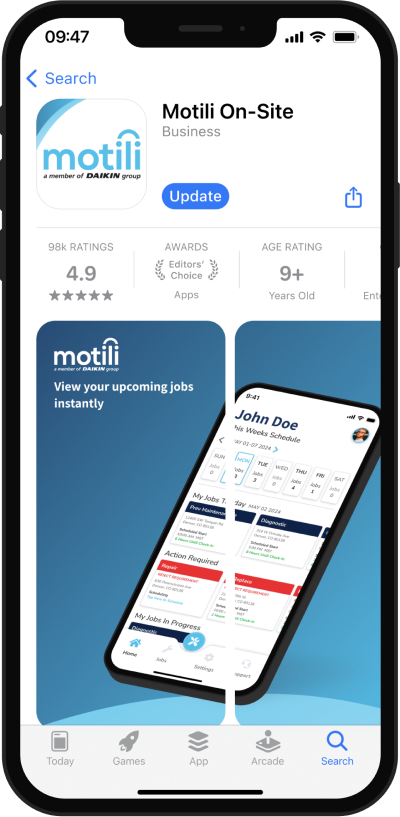
Open the app and log back in.
If you are still experiencing issues, contact your Motili representative.